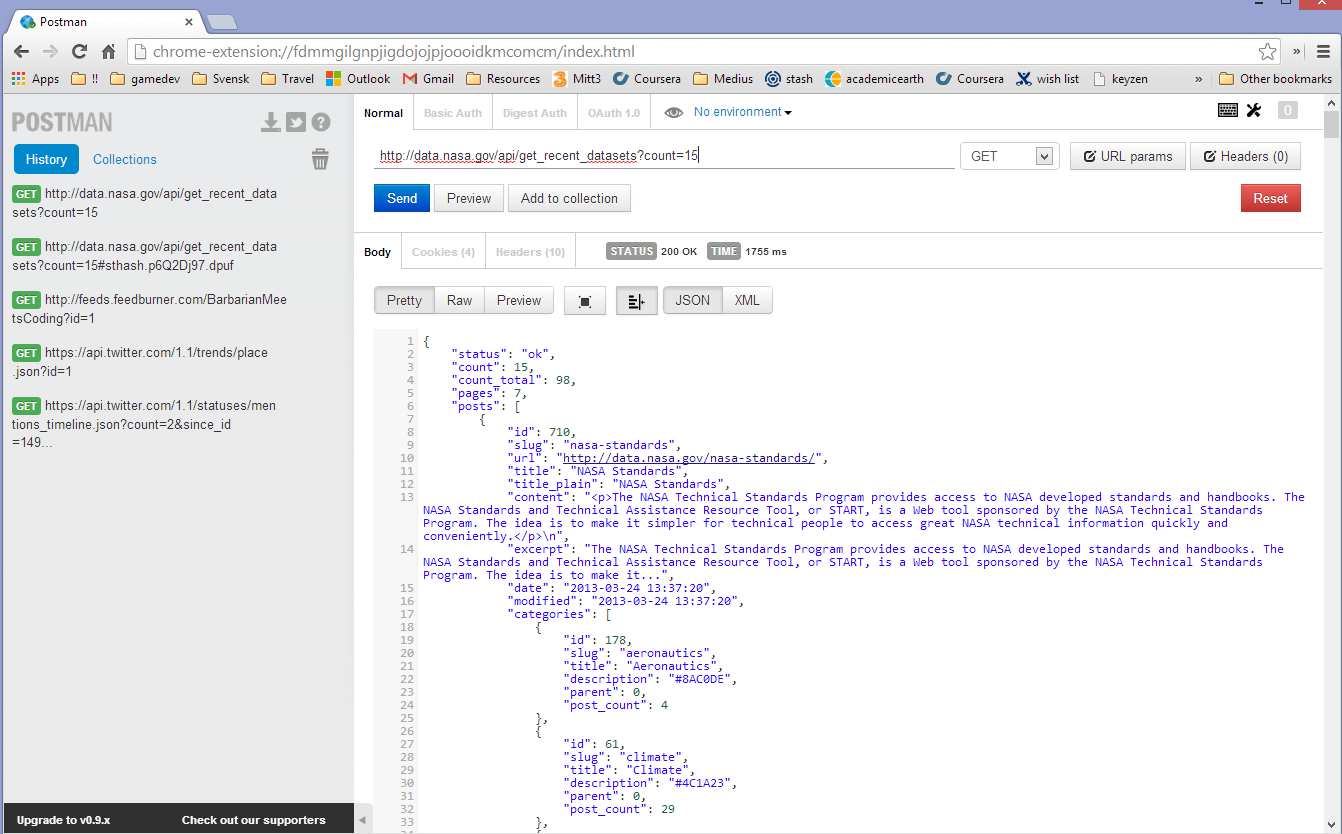Goodbye 2013, Hello 2014!!
Following the tradition I started last year, I thought it would be a nice idea to write a wrap-up blog post on what I achieved on 2013 and what I am planning to do in 2014. Here it goes:
In 2013 I:
- had the best year yet with my beloved Malin. This just keeps getting better and better :)
- have been almost 2 years without smoking
- started my new job as a software developer at Medius and got to work with much more interesting stuff than in my previous job, mainly building a SPA with knockout and ASP.NET MVC. It feels like I have gone from working with legacy technologies to the latest and greatest (or almost XD)
- did lots of learning
- Windows 8 and Windows Phone 8
- Idiomatic JavaScript and a ton of JavaScript libraries and frameworks: knockout, Durandal, angular, etc
- Node.js
- Objective-C, iOS
- DDD
- vim
- wrote 27 blog posts. Less articles than during 2012 but of higher depth and quality
- read 35 books on the most various topics
- learnt a lot on personal finance and even took a course on financial accounting
- went to my first hackathon and built inspirr
- have improved my Swedish dramatically and use it daily both at work and at home
- have worked on a small number of personal side projects
- have improved my weight lifting dramatically without using supplements and just through consistency and smart training
If I were to summarize 2013 with one single sentence I would have to say… it was a year of learning, sharpening the saw and broadening my skillset as a software developer, not so much doing, but a lot of learning indeed.
In 2014 I want to remedy that and find a better balance between learning and doing, specifically I want to:
- continue investing in my awesome relationship with Malin :)
- start my own company and build some products
- write my first book
- become a more awesome developer
- invest more in my drawing/design skills
- continue investing in a healthy lifestyle and get a more herculean body XD
Wish me luck! And to you, I hope you have had a great 2013 and that an even better 2014 awaits you!