Getting my Feet Wet With Windows 8 Store Apps Development
Earlier this year I decided that I wanted to get my first contact with Windows Store App/Windows8 development. I did not have a lot of time, since I want to focus on refreshing my web development skills and becoming a web-dev-wiz for my new job, so I needed something quick and light. I decided to take advantage of my ever-growing library of ebooks and start reading Beginning Windows 8 Application Development - XAML Edition by Kyle Burns. It was definitely a great initiation to Windows Store and modern application development with 300 pages of pure goodness covering:
- The Microsoft design language
- Windows Store Application types and XAML controls
- Data binding and MVVM
- IoC, Dependency Injection and Service Locator
- Service Agent Pattern, REST services and Odata
- Asynchronous programming model: async and await
- Contracts: Search, Share
- Notifications and Tiles
- Sensors, Camera and Location API
- The Windows Store
The book doesn’t go very much in depth in any of the topics, but it gives a very good overview of the windows store application development experience and a lot of interesting exercises illustrating each feature to get you started. The image below, for instance, is a Netflix movie browser that consumes and OData web service.
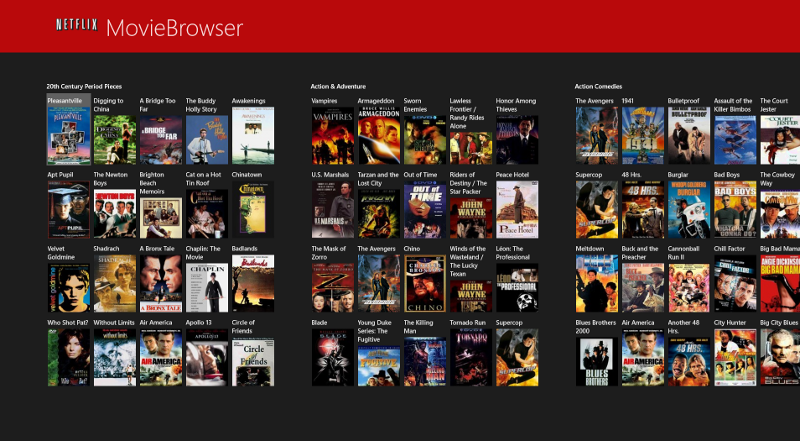
So, putting Windows 8 in pause. Web dev! Here I come! :)
P.S. As usual, you can find my test projects at GitHub.

Written by Jaime González García , dad, husband, software engineer, ux designer, amateur pixel artist, tinkerer and master of the arcane arts. You can also find him on Twitter jabbering about random stuff.
