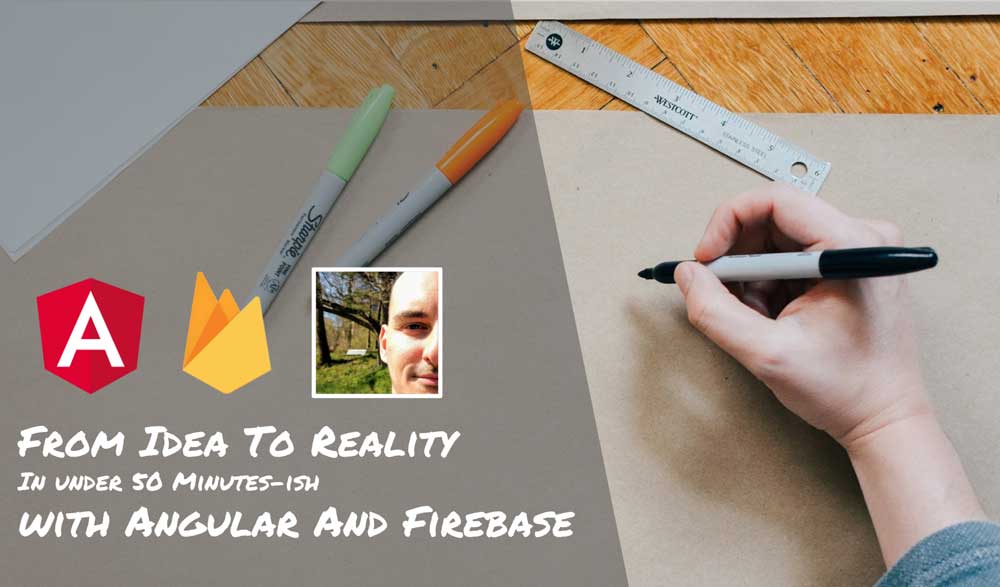Rejoice! JavaScript-mancy OOP: Mastering the Arcane Art of Summoning Objects In JavaScript is Complete!
More than two years ago I had an idea.
I was going to write the most awesome JavaScript book of all time mixing two of my passions: programming and fantasy. It would be a complete guide for C# developers coming into JavaScript and it would teach them using common C# patterns and practices as the perfect gateway. All the while carefully navigating the most obscure and arcane parts of JavaScript, and opening the door to all the awesomeness JavaScript has to offer.
To make the book more fun and interesting it would have a theme - Fantasy - and a story - the hero’s (or heroine’s) journey of the wizard Mooleen in her quest to learn JavaScript and save the world. All the chapters would be wrapped within a Fantasy story of epic proportions, with all the code samples and exercises inspired by fantasy and related to the overarching story.
The name of this book was (is) JavaScript-mancy: Mastering the Arcane Art of Writing Awesome JavaScript.
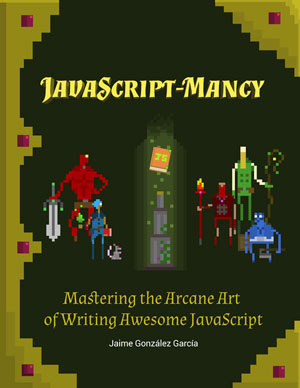
As time went by, I came to realize that the task I had set before me - writing a book about everything JavaScript - would be an arduous and time-consuming one. So after writing more than a thousand pages I decided to split the original volume into smaller ones and thus The JavaScript-mancy Series was born. I did this both for the readers and for my own sake. Being confronted by a 2000 pages book can be daunting for any reader and mustering the willpower to write a 2000 pages volume which could take years to complete is extremely difficult.
So I broke down the original book into two books that would include the more mature parts I had written at the time:
- JavaScript-mancy: Getting Started With The Arcane Art of Writing JavaScript
- JavaScript-mancy OOP: Mastering the Arcane Art of Summoning Objects in JavaScript
The first of these I published last year and the second one has been my sole focus for the past year. I’m happy to announce that I have just finished the last review for JavaScript-mancy OOP and so my second book is completed (writes Jaime with overwhelming happiness). Behold!